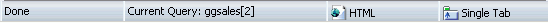
WebFOCUS Online Help > InfoAssist > Using the InfoAssist Application Window > Using the Status Bar
The Status Bar displays the status of the last selected action, the name of the current query, an output format button that shows the selected format, and an output target button that shows the selected option for displaying new output windows or tabs. The Status Bar is shown in the following image.
When you select the output format button, a pop-up menu opens, with options for selecting a different output format, as shown in the following image. Output formats include Web Page - HTML, Active Report, Active Flex, Portable Document - PDF, Active PDF, Spreadsheet - Excel, and PowerPoint.
When you select the output target button, a pop-up menu opens, with options for Single Tab (the default), New Tab, Single Window, and New Window, as shown in the following image.
Selecting Single Tab from the output target menu and running a query creates a new output window on the first run and refreshes the output window on each subsequent run.
Selecting New Tab from the output target menu creates a new output window and a new query instance each time a query is run. For each query instance, a new output tab is placed on the Navigation Taskbar to preserve that query. Each output tab maintains the state of the query that generated that output. Selecting any output tab on the Navigation Taskbar loads the associated query information into the Query Design pane.
Selecting Single Window from the output target menu and running a query creates output in a new browser window on the first run, and then continues to update the open browser window until that window is closed. If the window is closed and a query is run, a new browser window is opened and each subsequent run of the query continues to populate the open browser window.
Selecting New Window from the output target menu and running a query creates output in a new browser window. An output tab is not added to the Navigation Taskbar.
| WebFOCUS |